6 steps to use BetterRoaming eSIM
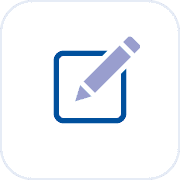
Register for the codes
Register here to receive eSIM installation and redemption codes.

Receive the codes via Email
QR code for installation and 9 digit code for free 1 GB internet data redemption will be sent via registered email.

Install eSIM
Scan QR code to install eSIM on selected devices.

Receive SMS to confirm activation
After eSIM is installed, an activation SMS with a link will be sent to the selected device.
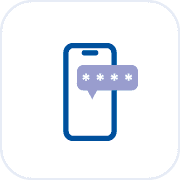
Fill the code to redeem the internet
After eSIM is activated, fill the 9 digit code received via email to redeem free 1 GB internet data.

Top up when used up
When internet data is used up, the account can be topped up starting from 1 GB at local rate.
About BetterRoaming eSIM
2. BetterRoaming eSIM powered by BetterRoaming cannot be redeemed/exchanged for cash or transferred to others. The terms and conditions for using the BetterRoaming eSIM are solely specified by BetterRoaming.
3. The BetterRoaming eSIM is reserved for only one policy holder per each transaction.
4. Customers can install and activate the BetterRoaming eSIM according to the instructions provided here.
- The campaign offers a limited quantity of codes, starting from April 1st 2025 to December 31st 2025, or shall be active until all codes are used up.
Why a BetterRoaming eSIM ?

Local rates
Roam like a local

Global coverage
1 eSIM for 160+
countries and counting

No hidden costs
Transparent and
upfront pricing

Experience 4G/5G
Connectivity
Flawless connectivity,
anytime, anywhere

Instant activation,
zero hassle
Easy setup and
seamless usage

24/7 Support
Our support team is available round the clock
How to deliver BetterRoaming eSIM
- BetterRoaming eSIM will be delivered via email stated on the BetterRoaming eSIM online application.
- BetterRoaming eSIM are issued for each insured person who registers on Rabbit Care’s official website only.
- Transferring BetterRoaming eSIM to those accompanying you on the trips can be done via email.
Note: - Rabbit Care Broker Co. Ltd will send BetterRoaming eSIM to the insured’s email that is registered when purchasing MSIG Insurance. In case an incorrect email is provided, please contact MSIG Company or your agent immediately within 3 working days of the purchase. We reserved the right not to resend BetterRoaming eSIM in case of any late notification (and the benefit may be forfeited).
Terms and Conditions
1. Customers will receive 1 GB of internet data ready to use from BetterRoaming eSIM.
2. Internet connection is required on the device installed with BetterRoaming eSIM during the process. The connection can be made either through the cellular data on the device or Wi-Fi.
3. By activating BetterRoaming eSIM, you will receive 1GB of internet data available for 7 days. With BetterRoaming eSIM, you get free 1 GB internet to top up your package in case the data is low or run out.
4. BetterRoaming eSIM can neither be exchanged into cash, nor topped up to another eSIM.
5. If there are any issues regarding BetterRoaming eSIM, please contact Rabbit Care Broker Co.Ltd’s Customer Services via LINE @RabbitCare or call 1438. You will be contacted back within 3 working days.
6. Rabbit Care Broker Co.Ltd reserves the right to change the terms and condition in case there is an addition or alteration made to the policies.
7. Rabbit Care Broker Co.Ltd reserves the right to retrieve or cancel unused BetterRoaming eSIM codes, in case of any policy cancellation.
For delivery status or installation issues, please contact Rabbit Care Broker Co. Ltd’s Customer Service via LINE @RabbitCare or call 1438 (Monday – Friday: from 8.00 a.m. to 9.00 p.m.)
How to install eSIM
1. Install eSIM on the device.
- Scan the QR Code received via email.
- Click "Continue" to activate eSIM.
- Click "Done".
- For android, customers will receive an SMS to confirm activation.
2. Defalut setting (for iOS only)
- Setting primary or business in Default Line, iMessage & Facetime and Cellular Data page.
- When completed. Customers will receive SMS for confirming activation.
3. eSIM code redemption process.
- Click the attached link from the SMS.
- Click the top right icon side and click "Vouchers".
- Fill the 9 digit code which received by e-mail previously and click "Submit".
- Refresh page and BetterRoaming eSIM package will appear at "My Plans".
FAQs
What is eSIM?
A digital SIM card that is already embedded in the device without the need for an additional installation. eSIM is used for internet connection when travelling abroad without having to physically change SIM card so losing SIM card is not an option. eSIM can support up to 6 numbers for all networks including postpaid and prepaid numbers.
Is eSIM free of charge?
Yes, it is free of charge unless top up packages are purchased.
Can eSIM be used for every network including postpaid and prepaid?
Yes for every network including postpaid and prepaid.
Does eSIM operate similarly to a physical sim card?
Yes eSIM operates similarly to a physical sim card for calling, answering, and browsing the internet via both main package and topup package.
Can eSIM be used overseas?
Yes, the main purpose of eSIM is to be used while traveling broad based on destination countries which customers registered for.
Is internet required while eSIM is being installed?
Yes, internet must be connected via either Wi-Fi or cellular or telephone signal.
After redemption. What is the validation period of BetterRoaming eSIM code with 1 GB internet?
BetterRoaming eSIM codes are valid for 7 days after redemption.
If various SIMs are installed in one device (both physical SIM card and eSIM), can calls can be made and answered from every SIM?
Yes, calls can be made and answered from all SIMs.
How many times is policy issuer granted to register for BetterRoaming eSIM code?
1 time during the campaign period.
Which devices are compatible for eSIM?
Apple: iPhone 15 ,iPhone 15 Plus ,iPhone 15 Pro ,iPhone 15 Pro Max , iPhone 14 ,iPhone 14 Plus ,iPhone 14 Pro ,iPhone 14 Pro Max , iPhone 13 ,iPhone 13 mini, iPhone 13 Pro, iPhone 13 Pro Max, iPhone 12 ,iPhone 12 mini, iPhone 12 Pro, iPhone 12 Pro Max, iPhone 11 ,iPhone 11 Pro, iPhone 11 Pro Max, iPhone SE (3rd Gen), iPhone XS, iPhone XS Max, iPhone XR
Tablet: iPad Pro 11-inch (1st Gen, 2nd Gen, 3rd Gen), iPad Pro 12.9-inch (3rd Gen, 4th Gen), iPad Air (3rd Gen, 4th Gen, 5th Gen), iPad (7th Gen, 8th Gen, 9th Gen), iPad mini (5th Gen, 6th Gen)
Smart Watch: Apple Watch Series 8 รุ่น GPS + Cellular, Apple Watch Series SE รุ่น GPS + Cellular, Apple Watch Series 7 รุ่น GPS + Cellular, Apple Watch Series 6 รุ่น GPS + Cellular, Apple Watch Series 5 รุ่น GPS + Cellular, Apple Watch Series 4 รุ่น GPS + Cellular, Apple Watch Series 3 รุ่น GPS + Cellular
Samsung: Samsung Galaxy S23 5G, S23+ 5G,S23 Ultra 5G, Samsung Galaxy Z Flip4 5G, Samsung Galaxy Z Fold4 5G, Samsung Galaxy S22 5G, S22+ 5G, S22 Ultra 5G, Samsung Galaxy S21 5G, S21+5G, S21 Ultra 5G, Samsung Galaxy S20, S20+ S20 Ultra 5G, Samsung Galaxy Note 20, Note 20 Ultra, S20 Ultra 5G, Samsung Galaxy Z , Z Fip 3 5G Samsung Galaxy Z Fold2 5G, Samsung Galaxy Z Fold 3 / Z Flip 3, Samsung Galaxy Fold
Smart Watch: Galaxy Watch 4 Classic, Galaxy Watch 4, Galaxy Watch 3, Galaxy Watch Active 2, Galaxy Watch
Huawei: Mate 40 Pro, Mate Xs, P40, P40 Pro
Other: Oppo Find X5 Pro 5G, Motorola Razr 5G
How to deactivate eSIM?
For iOS, go to [Setting] > choose [Cellular]> choose eSIM that you would like to deactivate [eSIM] > Click [Remove eSIM]
For Android, go to [Setting] > choose [Connection] > choose [SIM manager] > choose eSIM that you would like to deactivate > Click [Remove eSIM]


